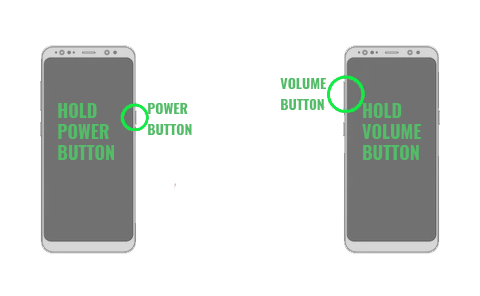Protecting yourself and your device
The sound of a screen shattering, a moment of carelessness, or a slip of the hand – we have all experienced it. Broken screens on smartphones, tablets, and laptops have become all too common, and many people often continue using their devices despite the damage. However, in this blog, we’ll discuss why you shouldn’t ignore a broken screen and prioritise fixing it as soon as possible.
Safety First
Using a device with a broken screen is risky. Sharp edges can cause cuts and damage to the internal components, leading to issues like overheating.
Further Damage
A broken screen is like an open invitation to more damage. The cracks and gaps expose your device’s delicate internal components to dust, moisture, and debris. These foreign particles can infiltrate your device, causing additional damage over time. What might start as a simple cracked screen could lead to a malfunctioning touch screen, dead pixels, or even an utterly unresponsive device.
Aesthetics and Resale Value
Let’s face it; a shattered screen is an eyesore. Your once sleek and beautiful device loses its charm and may even become embarrassing to use in public. Moreover, if you ever plan to sell or trade in your device, a broken screen significantly reduces its resale value. Investing in a screen repair can help maintain your device’s aesthetic appeal and value in the market.
Touch Sensitivity and User Experience
Cracked screens often affect touch sensitivity. Navigating your device, typing accurately, or playing games smoothly may be challenging. This hampers your overall user experience and can be frustrating. Fixing the screen ensures you can fully enjoy your device without any hindrance.
Protecting the Device’s Internal Components
A broken screen leaves the outer layer vulnerable and puts pressure on the internal components. The pressure from the cracks can lead to stress on the circuitry and cause further damage to essential parts like the display, battery, or motherboard. By fixing the screen promptly, you protect these vital components from additional strain.
Cost-Effectiveness
Due to perceived high repair costs, some people hesitate to get their screens fixed. Nevertheless, delaying the repair might result in more extensive damage, requiring more costly repairs or a complete device replacement. In the long run, addressing the issue early can be more cost-effective.
Warranty and Insurance Considerations
Using a broken screen might void your device’s warranty or insurance coverage. Manufacturers and insurance providers typically don’t cover damages resulting from negligence. You can maintain the warranty or insurance coverage by getting your screen repaired through authorised channels.
In conclusion, using a device with a broken screen poses several risks and inconveniences. The intelligent choice is to prioritise getting it fixed by a reputable repair service or the device’s manufacturer. Not only does this ensure your safety and protect your device from further damage, but it also helps you maintain your beloved device’s aesthetic appeal and functionality. Remember, a little investment in fixing your broken screen today can save you from more significant expenses and frustrations in the future.