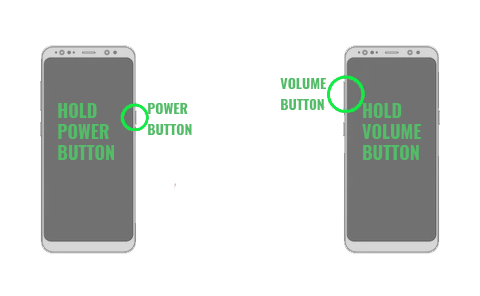Recovering Data from Water-Damaged iPhone
Dropping your iPhone in water can be a nightmare, and the fear of losing data can be overwhelming. However, with the right approach, you can retrieve your data. This post explores tips to recover data from water-damaged iPhones.
Fast Action Matters
The sooner action is taken after your iPhone comes into contact with water, the better your chance of recovering the data. Remove the iPhone from any liquid immediately and dry it off completely. Avoid using heat or electricity while the iPhone is wet, which can damage the internal components.
Disconnect the Cables and Accessories
Remind any cables or accessories attached to your iPhone before attempting to retrieve any data from your iPhone. This includes the charging cable, headphones, or any other peripherals. This will prevent further damage to the iPhone’s circuitry and increase your chances of successfully recovering the data.
Seek Professional Help
A technician can assess the damage and recover the data if your iPhone is water-damaged or unresponsive. They have specialised tools and the expertise to assess the damage. Disassembling the iPhone, cleaning and drying the internal components, and using various techniques can all be done by them.
Use the Lightning Cable and Adapter
You can connect the Lightning cable and adapter to a computer if the iPhone is still functional. This will allow you to synchronise your iPhone with iTunes or iCloud, depending on your iOS version. Check if you can access any iCloud backup files and restore the data.
Use Third-Party Data Recovery Software
There are several third-party data recovery software tools available that can help you recover data from water-damaged iPhones. These tools scan the iPhone’s internal memory and recover lost or deleted files. Some popular options include iMyFone D-Back, Dr.Fone, and Tenorshare UltData.
Restore from iCloud or iTunes Backup
If you have a backup of your iPhone using iCloud or iTunes before the accident, you can restore it from the backup to get it back to the state it was in before the water damage, along with all the saved data. But it only works if the recent backup contains all the necessary data.
Use a Professional Data Recovery Service
If other methods fail or your iPhone is badly damaged, consider using a professional data recovery service. They can recover data from various scenarios, but it can be costly, and success is not guaranteed.
Conclusion
Accidentally dropping your iPhone into the water can be a traumatic experience, but with the right approach and determination, you can recover your data. Whether it’s fast action, seeking professional help, or using specialised software or backup options, options are available to help you salvage your data. Remember, time is of the essence, and immediate action can increase your chances of a successful data recovery.