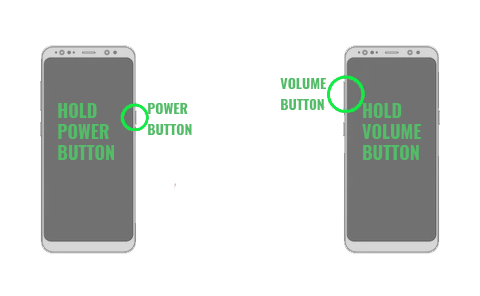Mobile Phone Water Damage Repair:
Save Your Phone From Disaster
Water damage can be a nightmare for any mobile phone user. Whether you dropped your phone in the sink, spilt water on it, or accidentally submerged it in water, the results can be devastating. But don’t worry; there’s hope! You can salvage your water-damaged phone with the proper steps and prevent permanent damage. Here’s what you need to know about mobile phone water damage repair.

Step 1: Turn off your phone immediately
The first thing you should do if your phone gets wet is to turn it off immediately. This will help prevent any short circuits or other electrical damage if the phone stays on while wet. If you can’t turn the phone off, try removing the battery.
Step 2: Remove any accessories and dry off your phone
Next, remove any accessories from your phone, such as cases or covers, and dry off your phone as much as possible with a soft cloth or paper towel. Be sure to remove any water that may have gotten inside the phone’s ports or buttons.
Step 3: Avoid using heat sources
Contrary to popular belief, using heat sources like a hair dryer or oven to dry out a water-damaged phone can worsen things. The heat can cause further damage to the phone’s components and circuits. Instead, let your phone air dry naturally.
Step 4: Place your phone in rice or silica gel packets
You can place your phone in a container with rice or silica gel packets to speed up the drying process. These materials will absorb any remaining moisture in your phone. Keep your phone and rice/silica gel packets dry and warm.
Step 5: Bring your phone to 3C’s
If your phone doesn’t turn on or is showing signs of permanent damage, it’s time to bring it to 3C’s for water damage repair. we can assess the damage and perform the necessary repairs to get your phone back in working order.